Uplift 900 Standing Desk Review

Since August 2014 (about 6 months from when this review was written), I've really enjoyed the versatility of a seated or standing desktop in my home office via an Uplift 900 Adjustable Desk, so I thought I'd write a quick review.
Why should you have an adjustable desk?
For the past year, my husband Ben has benefited from having an adjustable Geek Desk in his home office which allows him to adjust his posture, switching from seated to standing positions throughout the day to help relieve a chronic back injury.
When I also started suffering from some pain in my right shoulder and both of my hips, I decided it was time to give MY office an overhaul and figure out a way to incorporate both standing and sitting while I work.
What are the options for an adjustable desk?
Like Ben, I work from home, but my office happens to be adjacent to the living room and kitchen areas of our house -- a VERY high visibility area of our home. So, in addition to wanting an adjustable-height workspace, I also still wanted it to look like part of our house--not like typical office furniture.
So I went shopping, and found several viable options. The Geek Desk was pretty pricey at $525 for the smaller frame and didn't quite accomodate the length of workspace that I needed in my office.

I also considered a VariDesk, which sits on top of your desktop, and is significantly cheaper at about $300, but then only my computer space would be adjustable, which didn't give me an adjustable painting workspace, so it wasn't practical for my purposes.

Amazon also carries several additional variations of adjustable or standing desks worth looking at if you're shopping for something similar, like the Jarvis Electric, MultiTable Mod Table, or the Ergotron WorkFit-D.
Ultimately, though I decided on the Uplift 900 Height-Adjustable Stand-Up Desk Base for several reasons:
- Reasonably Priced - The Uplift 900 landed right in the middle of the high and low-end options at $499 (in August 2014) with free shipping.
- Accomodates Wide Width Desktops - It was important that I have lots of adjustable workspace for both my computer and my painting workspace. The Uplift 900 expands with enough support to accommodate my existing 96" x 23.5" white melamine desktop.
- Color Options - The base came in white, which would blend in seamlessly with the other desk furniture already in my office...and not look too "office-y" in the middle of our home. (It also comes in black and silver.)
- Streamlined Look - Asthetically, I liked that it has a t-bar style of support and didn't have the large visible metal support bar underneath the frame like my husband's Geek Desk has. Since my office and desk is more visible to the rest of our home, I wanted it to blend as much as possible.
- Programmable Keypad- Unlike Ben's Geek Desk, I like that the Uplift 900 has a keypad with programmable memory buttons to "remember" the various heights that I'd use regularly. This has been particularly helpful to adjust down to the correct seated position without going TOO low and crushing all the things stored underneath my desk. :)
- Great Customer Support and Information - I was very impressed with The Human Solution's thorough video demonstrations of how the desk works, how much weight it can hold, and even exactly how to assemble it.
Was it hard to put together?
It's extremely heavy, but it's so easy to assemble, thanks to the video assembly instructions. I needed help turning the desk over once it was assembled, but otherwise was able to do the entire assembly on my own.
Though I opted not to buy all the extra accessories that are available (I figured I could add those later if I found I needed them), I did appreciate the self-adhesive re-useable cord keepers they included to help keep all the cords beneath my desk corralled. With those installed beneath the desktop, I'm able to easily change monitors, add a new printer, move speaker cables, etc. without having to re-zip-tie every cord. It's the little things that make me happy. :)
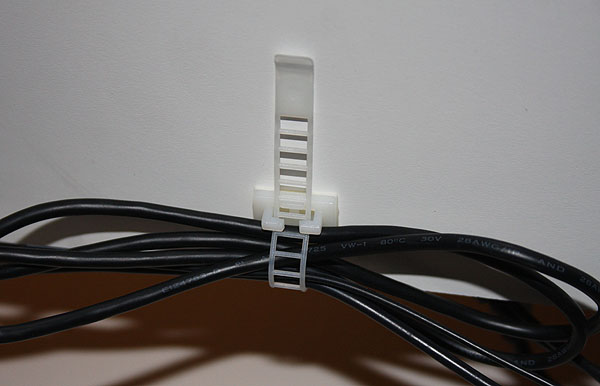
Here's a look at the underside of my desk. You can see how the support beam down the center is extended between the legs of the desk, as well as where the power supply control box and keypad are attached to the desktop.

Is it loud, or cumbersome to change heights?
Nope. It's very quiet and simple to use, so it's no problem to switch back and forth as often as necessary. Here's a short video I made to show how quiet it is, and how quickly it adjusts:
How much do you really use it?
I probably stand about 5 to 6 hours of each day and sit 3 to 4 hours of the day, but it depends a bit on what I'm working on, and how I'm feeling.
I LOVE that it's not just one option or the other, and in fact, sometimes I adjust the height by just an inch or two to relieve shoulder pain or eye strain if I happen to be doing more typing or browsing, etc.


Anything else I should consider before I buy?
There are just a couple of things I'd like to see as improvements or offer as warnings:
- I wish the keypad had a lock feature. If you have kids (which I do), there's nothing stopping them from pressing those buttons and changing your desk height. My kids know they are NOT allowed to touch, but I bought the desk when they were old enough to understand (and obey) that. A 2-year old could certainly not resist!
- The more weight you put on top of the desk, the slower it will transition, since the motor has to work harder. That's one of the reasons I opted NOT to buy the CPU case that would move with the desk as it adjusts -- though honestly, I don't think it would have been a problem. This sucker is STURDY!
Do you love it?
Emphatically, yes! Overall, I have been 100% pleased with my decision. I would NEVER go back to a sole-ly sitting desk again. The relief I've had in my shoulder and hips has been worth every penny. Plus, I enjoy not having to be so sedentary on long work days.
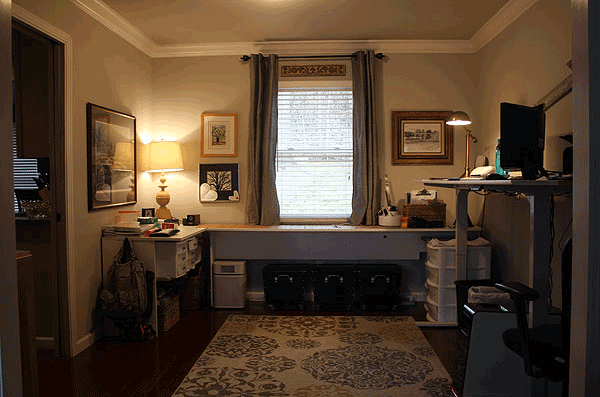
But what about ___________?
If you have any questions about how the Uplift 900 works, my experience with buying from The Human Solution (which was great), or anything else related, be sure to comment below and I'll do my best to answer!










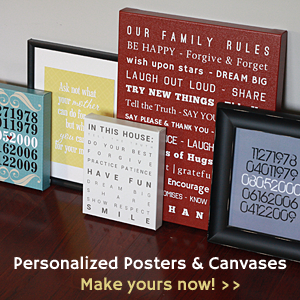
7 comments so far:
Anonymous said:
I just bought the uplift 900 desk base. Could you please let me know where did you buy the desktop from?
Andrea said:
The desktop is just a pressed board with a finished edge that we bought at Menards (a home improvement store) years ago.
Joshua said:
Sorry to add another comment, but could you comment on the GeekDesk vs the Uplift w.r.t. stability? I haven't come across someone who's had access to both and would greatly appreciate your comments. I'm down to choosing between those two.
Joshua said:
Hi Andrea,
Can you comment on the stability of this desk? I had a terrible experience w/ the Ikea version that's been released recently and am very wary of buying a desk w/o a visible crossbar (like the GeekDesk). How stable is this desk through all heights?
Andrea said:
Joshua, I have found the Uplift 900 to be VERY stable both high and low -- and I have it extended to the widest width it will go. That said, I do have a very shallow desk (only 23" deep), which I'm sure helps with stability as well. The steel legs actually extend a couple of inches deeper than my desktop. Ben's Geek Desk, which does have that stability bar, is also very stable. He has a smaller desktop than I do, but it easily holds 3 monitors. His GeekDesk sits on thick carpet...while mine sits on a hardwood floor. Neither of us has ever had any concern of either desk toppling. :)
Josh said:
Hi Andrea,
The IKEA desk Joshua is talking about has a subtle wobbliness. But not an ignorable subtleness, but a sinister subtleness. Enough to wobble monitors when you are typing at full height, which is very distracting in the long run when you are trying to work. Can you comment on that aspect of the Uplift? Can you detect a slight wobble when typing?
Andrea said:
Josh,
Any monitor wobbling is extremely minor (I've never been bothered by it or even noticed it). Typing right now with my desk at full height, I guess I see a tiny bit of movement, and if I lean on my desk or TRY to make it wobble, it will. But it's not enough to be annoying or even noticeable to me while I'm working. PS. The same tiny wobble is present at the seated height for my desk as well...perhaps that speaks more to the sturdiness of my monitors than the desk. :)
I would guess that the smaller your desktop is, and the closer together the legs of the desk are, the sturdier and less wobbly it will be. Since mine is extended out to the maximum width, with additional 17" of desktop on the outside of each leg, the tiny bit of wobble isn't so unexpected or unreasonable.
Ben's Geek Desk has a narrower footprint and a smaller desktop. It's also surrounded by other pieces of his office furniture, but it holds 3 monitors, and I've never heard him complain about the wobble factor either.
Here's a photo of his desk setup:
http://www.andreasteed.com/files/u2/2014/housetour052014_9.jpg
Post new comment